![]() Timed practice LSATs are incredibly important. Timing on test day is strict, and you need to practice using accurate timing methods so that you’re ready.
Timed practice LSATs are incredibly important. Timing on test day is strict, and you need to practice using accurate timing methods so that you’re ready.
If you’re like most LSAT students, you suck at this. Maybe you take breaks. Or maybe you check time on your phone rather than an analog watch. Or you practice in a pristine, soundless room with no distractions.
On test day, you get one break. You can only check time on a watch. You get a five minute warning. And in the test room, people will cough, shuffle chairs etc.
7Sage has a new iPhone LSAT proctor app to help you time yourself accurately. I’ve had a chance to try it, and there’s nothing better on the market. Best of all, it’s free.
With this app, you can:
- Get the exact instructions and timing from test day
- Add distractions and background noise to simulate test day
- Do 33 minute sections to overtrain speed
- Take a five section test to train stamina
The best part is that this app holds you accountable. If you’re timing yourself, you’ll be tempted to take breaks. With the app, you can set it in a different part of the room, turn it on, and start. Just let it play the whole way through, and it will be just like taking a timed test.
The only downside I can think of is that this is only available for iOS at the moment. But it’s a new app, so there may be versions for other devices in the works.
Screenshots

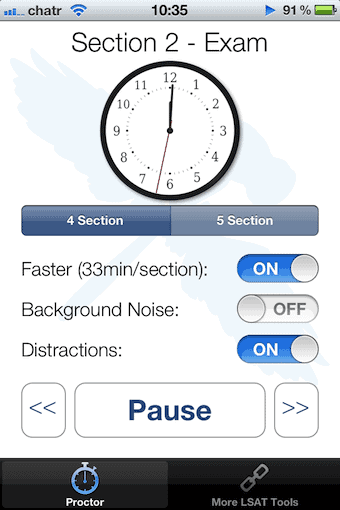
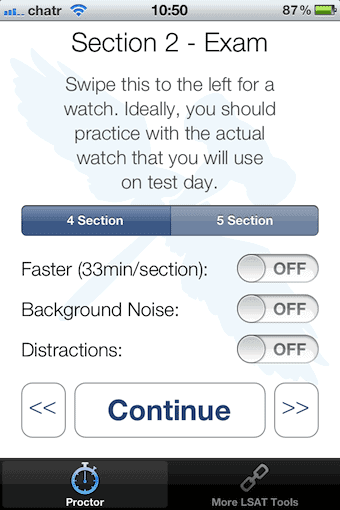
Leave a Reply