1. How to go faster on the LSAT
2. How to go faster on Logical Reasoning
3. How to go faster on Reading Comprehension
4. How to go faster on Logic Games [This Article]
On LSAT Logic Games, speed is more important than on any other section. There are specific ways you can improve your speed on logic games, whereas on logical reasoning and reading comprehension, speed tends to depend almost entirely on how well you understand the material.
The key to speed on logic games is how and where you draw your diagrams. This is easiest to show in person, but I’m going to do my best here.
(Btw, LSAT logic games are officially known as LSAT analytical reasoning, but few people call them that.)
Place your diagrams in the same spot on the scrap paper for each game
I prefer midway down the page, on the left hand side. I then draw the diagrams for the question on the top of the page.
This leaves me space to expand the main diagram downwards if necessary, and then the diagram is never far from the questions. This means there is less space for your eyes to track when you are moving between the diagram and the questions.
This may seem like a small thing, but looking from the top of the scrap paper (at the diagram) to a question at the very bottom is an easy way to distract yourself and lose everything you’ve been working on mentally. Logic games are hard. You have to do an elaborate chain of deductions in your head. If you are even slightly distracted, the whole chain of deductions falls apart. Distraction causes you to go slower and make mistakes.
This is not a hypothetical risk. I’ve watched students do logic games in person. I see their eyes go back and forth between questions and far off diagrams. They make the same deductions over, and over, and over, not even realizing they’re forgetting deductions and repeating their work. Large eye scanning distances are disastrous.
It is also crucial to keep your diagrams in the same place. That way when you look from the questions to your scrap paper, you’ll always know to look in a consistent spot.
Experts have a clear and consistent system for their diagrams. Why would you do things any differently?
What your diagrams should look like on LSAT Logic Games
Here’s what my diagrams look like. This is a game from Preptest 72. But it’s all blurred out, so you don’t need to worry about spoilers. These are diagrams from the old paper version, but I draw my diagrams exactly the same on scrap paper:
1. I put the main diagram in the center
2. Above that, on the digital LSAT, I actually draw “1” and then ABCDE vertically. I put any diagrams for that question near that question on the scrap paper
My main diagram is *always* just below the questions. It’s cleanly drawn, so I can instantly find it, with no confusion.
I drew my extra diagrams beside the questions. This has two effects:
1. My main diagram stays clean. I can refer to it to see the rules, with no confusion.
2. The diagrams for each question are right beside the answers. There’s zero delay between looking at the deductions I’ve drawn and the answers.
Practice with this method a few times. You’ll notice the speed difference once you get used to it.
Note that I *don’t* cross out any answers on the digital LSAT for logic games. I do all my work on the scrap paper, and only transfer over the answer. It is most efficient to be looking directly at the area you’re working, only.
Draw small diagrams for LSAT Logic Games
Look closely at my diagrams. They are not large. This is how I draw all my logic games diagrams. If you practice making small diagrams, you’ll find they’re just as easy to understand as large diagrams.
Small diagrams are much better than large ones. They’re very quick to draw. And you can place a small diagram in a small space near the question. Having a diagram near the question offers a massive speed advantage.
Draw simple diagrams
Notice that the diagrams I drew on my page above don’t have many details. You should try to reduce details down to the bare minimum. Extra details increase the difficulty of reading your diagrams, and they take longer to draw.
The diagrams I make for my explanations are fairly simple. But the diagrams I draw myself on my own paper are even simpler. I keep additional details on my online drawings so they’re clear for you to read, but for my own purposes I trim diagrams down even further. Here is one of my online diagrams for PT 72 (game 2). I’ve also uploaded what my own hand drawn diagrams for that game looks like.
Here’s PT 72 game 2, the way I drew it online:
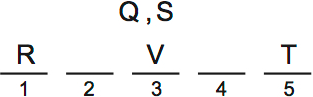
Here’s how I drew it on paper:
Notice that I didn’t number the spaces. It’s a small difference, but it makes the diagram faster to draw, and smaller. At first, you’ll find it confusing to read the diagram without numbers. But if you do games like this a few times without numbers, you’ll find you can instantly see which spot is 4th, 2nd, etc.
Another small difference. This second diagram below is drawn with a method I do not use. You may have seen this Q/S, S/Q diagram style before. It means that Q and S are interchangeable. This method is valid logically, but it takes longer to draw than mine:
Instead, I draw “Q, S” above the diagram, like in my first diagram above. To me, “Q, S” represents: “These two variables are left to place, and are interchangeable.”
What’s the advantage of small diagrams beside the questions?
First, I find my version cleaner. There’s more white space. I can scan the diagram faster. Also notice that “Q, S” requires two letters, while “Q/S S/Q” requires four letters. So my version is faster to draw and produces less visual clutter.
On its own, using “Q, S” is a small change. And removing the numbers is a small change. But my diagrams have dozens of small changes like this, and these add up to a massive speed advantage.
Search for small optimizations everywhere. Constantly simplify your diagrams. You’ll go much faster for it.
Memorize the rules on logic games
Of all my speed tips, this is the most important. Memorize the rules. On logic games, you’re meant to solve the questions the way a computer would. And computers don’t forget the bloody rules!
When I suggest this to students, the usual response is “I caaaaan’t memorize the rules! It’s hard!!”. But then I ask the student if they had ever practiced memorizing rules. “Well, no….” is the usual answer.
You’d be surprised what you can do if you actually try. I believe that, if you’re intelligent enough to read this article, you’re intelligent enough to remember 4-5 rules for nine minutes. Here’s how I memorize the rules. I read them four times:
- I read the rules once to understand the game.
- Twice: to draw.
- A third time: to check for mistakes and look for deductions.
- A fourth time: to eliminate answers on the first question. (if it’s an “acceptable order” question)
Memorization is actually a byproduct of good form
I would do all of this even if I wasn’t trying to memorize the rules. This four step method is the best way I know of reducing mistakes, getting the best setup, and going fast.
The first read makes your setup more efficient. Most people just start drawing as soon as they read the first line of the setup. But if you haven’t read the whole game, how do you know what to draw?
The second read it obvious, that’s just to draw the diagrams. The third read, error-checking, is a step a lot of students mistakenly skip. A single LG error can cost you 3-5 minutes and make you lose 2-7 points. That’s a horrifying risk. Just read the damn rules one more time to check. You’ve got time to double check the rules….and double-checking will save you time. You’ll also find deductions while doing this step. The extra 10-20 seconds is worth it. If you notice even one deduction, that can shave minutes off your game time.
Finally, the fourth read is simply the most efficient way to solve the first question, which is usually an acceptable order question. All four readings of the rules make sense on their own. But a massively beneficial side effect is that you will effortlessly memorize the rules if you follow the method above. Try this method, and time yourself. I guarantee you won’t take much longer on the setup, if you even do take longer.
How to drill rule memorization
Like anything else, you can get better at memorizing the rules if you practice. Here’s how to do it. Print two copies of a game. Give one copy to a friend. Go through the four readings I described above, and draw your main setup. Then turn over your sheet. Try to list all the rules for your friend.
The first step on this drill is merely succeeding at memorizing the rules. If you can’t do that, then repeat this exercise with new games until you can routinely memorize the rules. The next step is learn to memorize the rules fast. Time how long it takes you, and keep trying to go faster (faster on average; games are different).
You will get good at this if you practice.
How memorizing the rules makes you faster
Games are about combining rules to make deductions. If you don’t know the rules, you can’t combine them. Whereas, if you know all the rules by heart, then a lot of “tricky” deductions become obvious.
Logic games ask you to be like a computer. And computers…don’t….forget….the rules! If you want to think like a computer, then at minimum you need to know the rules. And if you know the rules, you’ve already done 70% of what’s required to do logic games fast.
LG Mastery Seminar
Update: If you need more help on logic games, I’ve created an advanced seminar on how to do better at them: https://lsathacks.com/lg-mastery-seminar/
More speed tips:
1. How to go faster on the LSAT
2. How to go faster on Logical Reasoning
3. How to go faster on Reading Comprehension
4. How to go faster on Logic Games [This Article]
Podcast Episode: LSAT Pros episode 9, logic games strategies





When you list ABCDE on the scratch paper, do you also list out the answer choices (in full or abbreviated form)?
I understand the principle of keeping everything visible in close proximity and only using the actual LSAT page to fill in answers. However, wouldn’t listing only ABCDE require that you look back at the answer choices regardless?
Am I missing something?
No, it’s a good question. It was definitely easier when the questions were on the page.
But, eye tracking is multifaceted. When you draw the question + abcde you give your eye something to find easily. Double so if you rest your pencil nearby, as your eye can use it or the question number as a marker.
Switching between two clearly defined points is more efficient than drawing haphazardly.
In a few select cases nonetheless I will transfer parts of the question. One I can think of is if the question is acceptable order with a partial series. I.e. there are five slots and they give us “Q X R _ _ “
If I’m working on 2-3 answers there I would probably redraw and fill them in. But normally I just make diagrams.
If you’re have All Access you can watch the real time LG walkthrough to see how I do it.
I also thought about posting my scrap paper for games, would this be helpful?
Hi Graeme,
Totally appreciate this site and all of your explanations- thanks so much!
A quick question – would you be able to clarify? The purpose of turning the page over on your game, and drawing them on your friend’s copy for your friend is to recall the rules from memory once you have rad them for time, to make sure you memorized them?
Thanks again!
Yeah exactly. The diagrams are helpful, but *knowing* the rules is also helpful. Handing the diagrams to your friend and then attempting to recite the rules is a test of how well you know the rules.
With the new computerized versions of the LSAT how do you recommend drawing diagrams?
Considering that the current LSATs are online tests, do you have any tips on how to diagram faster on the scratch paper?
Your approach on diagramming on the second page of the booklet makes a lot of sense to increase accuracy and decrease time but it is not possible in the online format.
It changes almost nothing in my view. Since I recommended people make notes on the second page, that’s similar to scrap paper. If you look at my drawing for page two, imagine the questions weren’t there, but instead I manually drew in the question number + ABCDE. That’s what I do for answering questions on digital LSATs. I draw the question’s diagram on scrap paper and mark off answers there. I only use the digital interface to input the final answer.
Secret confession: I often did tests using digital PDFs, and scrap paper, so I’ve been doing this method for years. I never noticed a difference between this or drawing on the page.
If you look at my drawing for page two, imagine the questions weren’t there, but instead I manually drew in the question number + ABCDE. That’s what I do for answering questions on digital LSATs. I draw the question’s diagram on scrap paper and mark off answers there. I only use the digital interface to input the final answer.
This feels super close to how I did the old paper versions. I actually often used to use a PDF on a computer or tablet and make my drawings on scrap paper this way. So I don’t think it changes much.
Also helpful to adjust the font and other settings to your liking.
Hi Graeme,
Thank you for the sharing of your knowledge here.
Do you have an updated article or updated thoughts considering the digital LSAT?
It changes almost nothing in my view. Since I recommended people make notes on the second page, that’s similar to scrap paper. If you look at my drawing for page two, imagine the questions weren’t there, but instead I manually drew in the question number + ABCDE. That’s what I do for answering questions on digital LSATs. I draw the question’s diagram on scrap paper and mark off answers there. I only use the digital interface to input the final answer.
Also helpful to adjust the font and other settings to your liking.